CWA: 0.00 %
SWA: 0.00 %
Performance Chart
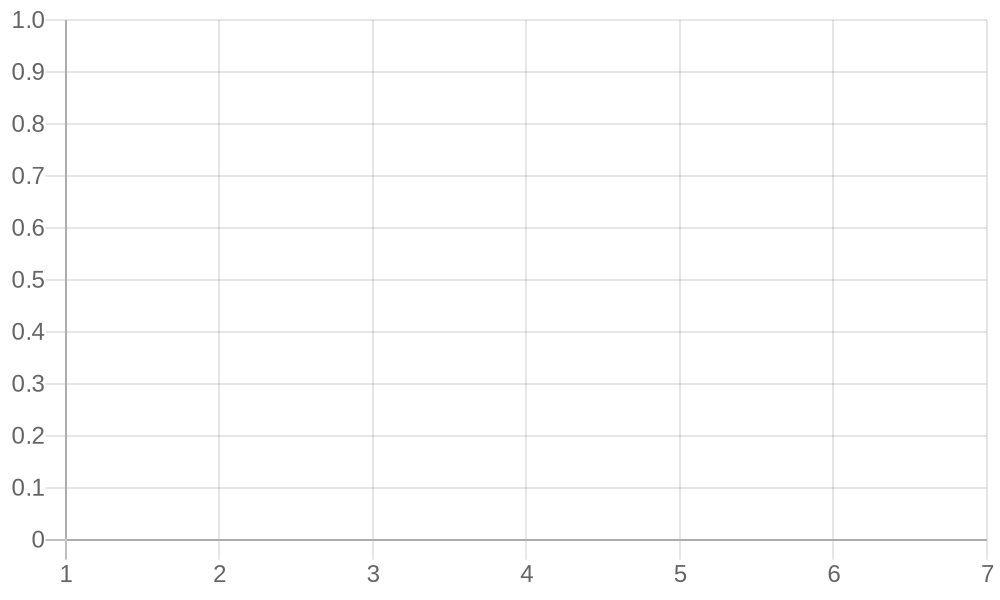
Button Uses
This button clears all inputs and the progress bar. If you want to do some calculations for a new semester use this button to clear all input fields on the screen. Note that your previous data is stored (provided you have saved them) and you can always access them by using the records button
This button allows you to access all your previously saved semesters. Note that you will not be allowed to make changes.
This button helps you to delete all calculations for all semesters.
This button helps you delete your recently saved calculations.
This button saves the currently calculated results. The calculation saved is going to be used as a semester result and is going to affect further calculations
This button allows you to add more rows to the table. If the provided rows are not enough for you courses you need to use this button to add more
This button allows you to remove a row that you do not need
This button brings you back here incase you need to read the information again
© 2023 MATBOOT Technology Inc.